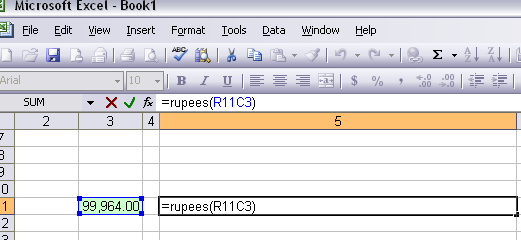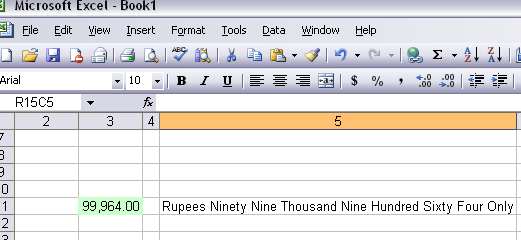You are using an out of date browser. It may not display this or other websites correctly.
You should upgrade or use an alternative browser.
You should upgrade or use an alternative browser.
ایکسل میںایک فارمولے کی ضرورت ہے
- صاحب لڑی رضا
- تاریخ ابتداء
محمداحمد
لائبریرین
بھئی جو بھی ہے یہاں بھی بیان کریں مجھ سے نہیں ہورہا میں نے بھی پڑھا ہے
جو آپ نے پڑھا ہے وہ تو مجھے بھی سمجھ نہیں آیا۔ ہاں اگر آپ کو add-ins درکار ہے تو حاضر ہے میں نے یہاں upload کر دیا ہے۔
http://www.4shared.com/file/101254451/62da6ac4/VanguardAddin.html
add-ins= لوڈ کرنے کے بعد
= برابر کا سائن لگا کر rupees لکھیے اور مطلوبہ سیل کا ایڈریس بریکٹس میں لکھ دیجے۔
مغزل
محفلین
شکریہ احمد مگر یہ پیغام آرہا ہے:
HTML:
You may encounter this error for the following reasons:
Macro security is set to High and you selected Disable when prompted by the macro warning dialog when opening the file, or the macro was unsigned and was automatically disabled by the application
If the macro was signed and you chose the Disable button when prompted to accept the certificate for the macro when the file was opened, you can use the following procedure to enable the macro:
Close the file and any other instances of the application currently running on the computer (this may include closing any applications using portions of the application you are currently running, such as Outlook which can use Word, database applications, and others).
Open the file again and examine the certificate of trust details and set the Always trust macros from this publisher box if you trust the certificate issued by the publisher.
Click the Enable button to allow the macro to run.
If the macro was not signed (no attached certificate of trust) and you have verified the source of the unsigned macro and believe you can trust it, you can enable the macro with the following procedure:
Select the Tools menu option and then select Macro and Security. In the resulting Security dialog, set the security level to Medium by clicking the Medium radio button.
Close the file and any other instances of the application currently running on the computer.
Open the file again and click the Enable button when prompted to allow for the unsigned macro to run.
When you have accepted the macro, return the macro security level to High.
Another instance of your application has a lock on the security settings and is disallowing any changes to security settings
It is recommended to close all Office related applications or other instances of the same application when you attempt to make changes to your security settings.
Visual Basic for Applications (VBA) is not installed on your computer
If VBA is not installed, it is not possible to accept certificates of trust attached to VBA macros. Therefore, any VBA macro attempting to run, even with an attached certificate of trust, cannot be run because the necessary macro interpreter is not installed on the system. Two scenarios can cause this error:
Your administrator chose not to install VBA
The version of Office you are running does not install VBA by default
If you are running an instance of Office that does not provide VBA as an installable feature, you will need to upgrade your version of Office to run VBA macros.
The certificate of trust is invalid - (when this occurs, you cannot select the Enable button)
The certificate is no longer trusted, was revoked by the issuing authority, or is damaged. There are several other possibilities which you may need to explore as to why the certificate is no longer recognized as valid by your system. It is recommended that you never trust or run a macro that has an invalid certificate.
A troubleshooter help topic is available online regarding this issue.
More information about this error message online.محمداحمد
لائبریرین
کیا آپ نے add-ins لوڈ کر لیا ہے۔ اگر لوڈ کر لیا ہے تو پھر فارمولہ لگانے کے لئے برابر کا سائن استعمال کیجے rupees لکھیے اور اس کے بعد بریکٹس میں اُس سیل کا ایڈریس دے دیجے جس میں رقم ہندسوںمیںموجود ہے۔
اس سے زیادہ کچھ نہیںکرنا ہے۔
ہاں اگر آپ کی میکرو سیکورٹی لیول اگر high ہے تو اُسے medium کر لیجے، اور کسی قسم کی اجازت طلبی پر اجازت مرحمت فرمایئے۔
اس سے زیادہ کچھ نہیںکرنا ہے۔
ہاں اگر آپ کی میکرو سیکورٹی لیول اگر high ہے تو اُسے medium کر لیجے، اور کسی قسم کی اجازت طلبی پر اجازت مرحمت فرمایئے۔
سعود الحسن
محفلین
یہ تو کام کر رہا ہے، بہت بہت شکریہ
مغزل
محفلین
پر میں میڈیم کروں کہاں سے
میں بالکل کوری ہوں
یہ لیجے کوری خالہ::

ٹول مینو میںجائیں اور میکروز میںجاکر سکیورٹی پر کلک کریں
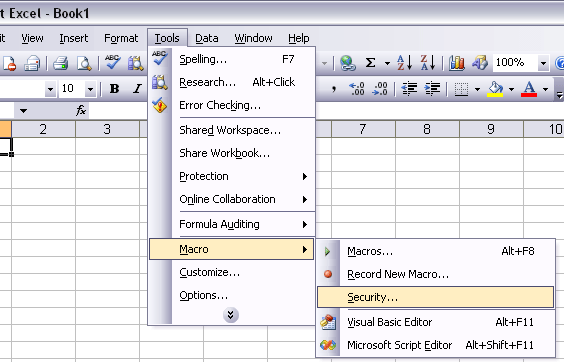
یہ ونڈو کھل جائے گی اب میڈیم کرلیں۔
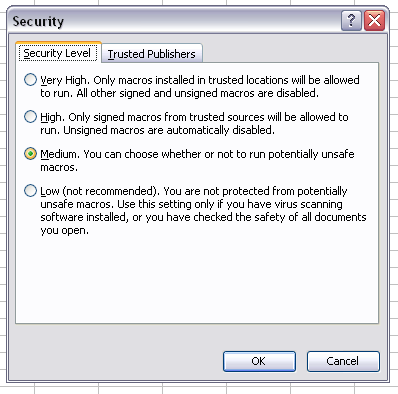
مغزل
محفلین
جی جی ہوگیا مجھ سے بھی شکریہ بہت بہت
ہم نے اتنی محنت کرکے پوسٹ کی اور آپ نے پہلے ہی سے کرلیا ہے یہ تو اچھی بات نہ ہوئی ۔ لائیے ہماری محنت کا عوضانہ ۔۔

محفل فورم صرف مطالعے کے لیے دستیاب ہے۔
تشہیر کریں: